Storyboard - It is best practice to start with a plan before having the kids jump into the app. Use this template to plan the story prior to recording.
Educreations - Teach what you know. Learn what you don't. This app allows you to create and share amazing video lessons from your iPad.
***Download the app here.***
Create a free account to make the uploading of your projects a snap.
Sample Creations:
Lewis and Clark
The Water Cycle
Character Development
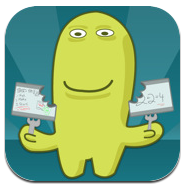 Screenchomp - (scroll down the page a bit) An app that lets you create bite-sized video nuggets everyone can learn from.
Screenchomp - (scroll down the page a bit) An app that lets you create bite-sized video nuggets everyone can learn from.***Download the app here.***
After Recording:
- The video will be sent to the ScreenChomp cloud
- Click the Share button on the bottom of the screen
- Email or copy the link
- Add to your blog or facebook page
Digital Kindergarten
Puppet Pals - create your own unique shows with animation and audio in real time!
***Download the app here.***
After Recording:
- Save and add a title.
- View the video.
- Export the video.
- The video will be in your camera roll on the iPad.
- Email or add to your YouTube account.
Sample Creations:
Teaching Characters in a Story
Toontastic - Creating cartoons with Toontastic is as easy as putting on a puppet show - simply press the record button and tell your story. Before you get started take a look at the teacher guide. This will help you plan how to use the app in your classroom.
***Download the app here.***
After Recording:
- Enter the teacher's email.
- The first time you enter the email it will send you directions to create an account.
- Follow the directions in the email to complete the steps.
Sample Creations:
My ICT Journey



No comments:
Post a Comment