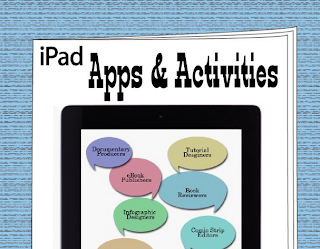Monday, April 29, 2013
Do you have 5 minutes to spare?
A huge thank you to Megan Vallis for putting together this video describing some of the amazing apps she is using in her 2nd grade classroom. You ABSOLUTELY want to spend 5 minutes to watch this video.
Using Doodle Buddy for Primary Journal Writing
 Have you downloaded the free Doodle Buddy app yet? This app has lots of cool drawing tools such as a paintbrush, glitter, chalk, text, and stencils.
Have you downloaded the free Doodle Buddy app yet? This app has lots of cool drawing tools such as a paintbrush, glitter, chalk, text, and stencils.Encourage your class to use this tool during Writer's Workshop as a journal. Check out how this early childhood classroom uses the iPad + Doodle Buddy for writing time.
Thursday, April 25, 2013
Sock Puppets
The Sock Puppets app lets you create your own lip synced videos to post to Facebook or YouTube. Students can create a 30 second clip where they choose a setting and characters as they narrate their script. How could you use this app?
Feeling adventurous? As a bonus, try it out today, send us the link to a creation, and we will post it on our blog! Thanks in advance for sharing~
Feeling adventurous? As a bonus, try it out today, send us the link to a creation, and we will post it on our blog! Thanks in advance for sharing~
Tuesday, April 23, 2013
iMovie-Download your FREE DISTRICT COPY Today!
Mariano has pushed the iMovie app to all district devices K-5. This app allows you to create movies with everything you need to tell your story-video, images, music, and narration. Have you downloaded your copy of this app yet?
If not, go to the "AirWatch Apps" icon. There are several on your iPad so be sure to pick the one that looks like this:

When the app catalog opens, instead of clicking "Public" which are free apps, CLICK "PURCHASED." (Be sure to be logged into your district Apple ID.)
Monday, April 22, 2013
"A Framework for Using iPads to Build Early Literacy Skills" -The Reading Teacher April 2013
"A Framework for Using iPads to Build Early Literacy Skills" by Laura Northrop and Erin Killeen
The Reading TeacherVolume 66, Issue 7, pages 531–537, April 2013
This article provides a framework on how to utilize iPads to support your literacy instruction. Basically, we want to make sure we are providing appropriate scaffolding of instruction before sending students off to work on their iPad in literacy centers. The app used in this model lesson was abc Pocket Phonics (Apps in my Pocket Ltd, $2.99; Lite version is free).
This app focuses on letter formation, letter sounds, and blending of simple words. Here are a few suggestions:
1. Teach the concept without the iPad.
Begin by teaching the literacy concept using best practice instruction before even working with an app. This allows for students to learn a skill before applying independently.2. Explain and model the app.
Introduce the app as a way for students to practice the skill you are working on. I really liked how they incorporated the think-aloud process here for students. So, along the way you are talking through what you are thinking as you manipulate the app. "Which letter makes the /a/ sound? Let me think. I'm going to test these letters, hear the sound, and then choose."3. Guided Practice with the app.
Provide time for students to practice with the app. You can check to understand that they not only know how to use the app, but that they also understand the literacy content the app is focusing on. You can check in with them with questions like, " How do you choose a letter to make a word?" "What do you push to get to the next word?"4. Independent practice with the app.
Once students have a clear understanding of both how to use the app and the literacy skill, they are ready to work with the app during literacy centers or independent work time. As with any app, there are certain limitations and students may not be interested in working with the same app for an extended period of time. There are many apps that will let students continue their focus onMy biggest take away from this article was the importance of supporting our young readers before they are allowed to work independently with apps. Individual modeling and teacher think-alouds are excellent ways to gradually introduce the new literacy concepts.
Some apps recommended in the this article:
Little Matchups ABC-Match lowercase to uppercase letters; Match letters to letter sounds. Match letters to pictures that start with that sound.
Popplet-Create concept maps.
Doodle Buddy-Draw scenes from the story or practice word work.
Tuesday, April 9, 2013
Sending Photos From Your iPad
When sending photos from your iPad, you will want to send the actual size of the photo for the best resolution. To do this, open the photo you want to send. First, click the arrow icon at the top right of screen. Then, click the mail icon.
Friday, April 5, 2013
Screen Chomp iPad App - Guest Post By Paula Chapman
Screen Chomp iPad App
We've incorporated an iPad app called Screen Chomp into our math centers. Students have used this app to create videos on various math topics we have studied throughout the year. If they can teach it, they KNOW IT!
They are having a BLAST with this FREE APP! They use their fingers to draw and write while recording their voice(s). We're so excited to share some of our videos with you!
Click the links below to check out and view student videos! Enjoy!
Place Value
Adding Money
Subtracting Money
Multiply by 9s Trick
Distributive Property
Symmetry
Comparing Fractions
They are having a BLAST with this FREE APP! They use their fingers to draw and write while recording their voice(s). We're so excited to share some of our videos with you!
Click the links below to check out and view student videos! Enjoy!
Place Value
Adding Money
Subtracting Money
Multiply by 9s Trick
Distributive Property
Symmetry
Comparing Fractions
Thursday, April 4, 2013
AMAZING Free Apps for the Month of April
These are excellent apps that help support our visual and auditory learners as they work on basic vocabulary. In honor of Autism Awareness Month, all of their apps are FREE!
Click this link to get to the flashcard app. From there, you can see other apps by kindergarten.com
fuselearning - this might just be amazing
We learned about this yesterday while in a meeting with the Rolla Public Schools. It is like Socrative but infuselearning enables you to do so much more. Take a look at the video to see the possibilities.
Tuesday, April 2, 2013
Great iPad Apps and Ideas for Teachers
I also found this on the iPad facebook group. It is a document that shows a few good ideas and apps that you can use in the classroom. I am sure some of you already use some of these apps but maybe it will help generate a few new ideas.
I think this might answer a few million of your questions.
Take a look at the iPad Education Dreams group on facebook. There are some great links and ideas and some that are not very helpful. The one I found last night looks to be amazing. It is from the edtechteacher blog and this post is about using the iPad, no surprises there. I like the way it will help you narrow down what you are looking for based upon the task you are attempting to accomplish. Take a look at the post and see where it will lead you.
Subscribe to:
Posts (Atom)